As a photographer, time management and efficiency are crucial, especially when it comes to post-production work. I've spent countless hours in Adobe Photoshop, mastering techniques to perfect my images. But as my projects grew more complex, I found myself in need of a more streamlined workflow. I decided to tackle this challenge head-on and level up my Photoshop game by creating a custom plugin.
While Photoshop offers a robust toolset, I realized I was spending too much time performing repetitive tasks and adjusting settings. I wanted a solution that could automate these tasks, yet still allow me to maintain a detailed, high-quality workflow.
With a clear vision of what I needed, I embarked on the journey of writing a custom plugin for Photoshop. It was a steep learning curve, diving into the world of coding and software development, but it allowed me to tailor the software to my specific needs.
The aim was to create a tool that would automate repetitive tasks, like setting up initial layers, applying certain filters, or resizing images. However, the plugin would also need to maintain the creative control and detail-oriented approach that is crucial in my work.
After months of development and testing, the plugin was finally ready. Now, with a simple click, I can automate numerous tasks, saving valuable time while maintaining my attention to detail.
This plugin has allowed me to work more efficiently without compromising the quality of my work. It takes care of the mundane tasks, allowing me to focus on the creative aspects of editing. This has not only sped up my workflow but also made it more enjoyable, as I can spend more time on the elements of editing that I truly love.
Writing a custom plugin for Photoshop has undoubtedly taken my post-production work to the next level. It's a testament to the power of problem-solving and the potential for creativity to extend beyond the canvas of a photograph. My Photoshop workflow is now faster and more detailed than ever, proving that with a little innovation, we can shape our tools to better serve our art.
If you ever want to chat in real time with me and my network, feel free to join our Discord.
Also, if you ever need a plugin written for your workflow, feel free to reach out, I'm happy to learn how I may be of assistance.
- Ryan